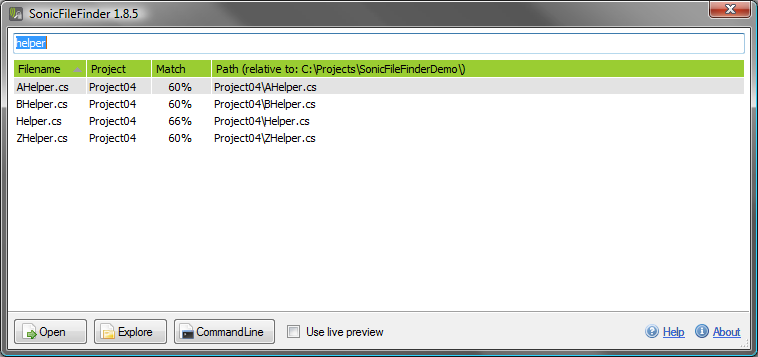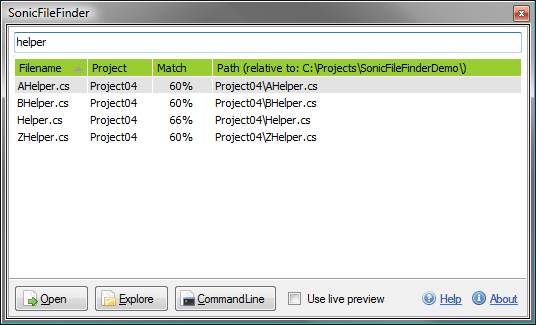SonicFileFinder 1.2 released
Read moreSonicFileFinder is a free add-in for Visual Studio 2005 that allows a fast and convenient search for any file within every Project of the loaded Solution by entering the complete filename or just a part of it. The found file(s) can either be edited with a single keystroke or a Windows Explorer can be opened at the file’s location.
What’s new?
This release consists of some new configuration features, but the main part was to enhance the search options.
- ADDED: Entered search text in the search box is selected on mouse click.
- ADDED: Support for Visual C++ projects.
- ADDED: New ways to search for files.
- CHANGED: Removed the search mode configuration option (begins with / contains). It’s not necessary anymore due to the new search language.
New search options
You can use wildcards, use placeholders or search by initials.
Wildcards
The * can be used a wildcard character.
When simply typing a search text, that text is looked for anywhere in the file name. It behaves like you have entered *MySearchText*.
To search from the beginning of a file name just enter a search text and place the * afterwards, e.g. MySearchText* to find any file name beginning with MySearchText.
To match the end of a file name, just type the * first and enter the search text afterwards, e.g. *.cs to find any C# file.
You can use the wildcard anywhere in the search text. My*Text would match all files beginning with My and ending with Text.Placeholders
The ? can be used as a placeholder.
Placeholders can be used to match a specific number of any character in a search text, e.g. My??????Text would match MySearchText, but not MyFirstSearchText.Search by initials
This search option could save you some typing for finding files with long file names.
If you are looking for a file named MyFirstClass.cs you can just type MFC and it will match this file name.
Note that you have to type uppercase letters to use this feature. Furthermore you have to type all upcased letter of the desired file name. So in case of MyFirstClass.cs you have to type MFC, MF would be no match.Download it on the SonicFileFinder website.
0SonicFileFinder 1.1 released
Read moreSonicFileFinder is a free add-in for Visual Studio 2005 that allows a fast and convenient search for any file within every Project of the loaded Solution by entering the complete filename or just a part of it. The found file(s) can either be edited with a single keystroke or a Windows Explorer can be opened at the file’s location.
What’s new?
This release contains a bugfix and some new configuration features according to Roland’s very thorough add-in comparision post.
- FIXED: Selected items don’t change anymore when sorting.
- ADDED: New keyboard shortcut Ctrl+Shift+Z in hotkey assignment dialog.
- ADDED: The command bar at the bottom of the SonicFileFinder window can be hidden in the popup window and/or in the tool window.
- ADDED: The match column can be hidden.
- ADDED: The live preview feature can be disabled freeing up space in the command bar.
Download it on the SonicFileFinder website.
Thanks
I really like to thank all of you for your interest in the first version of SonicFileFinder. I was overwhelmed seeing that you have downloaded the 1.0 version 121 times at the moment of this post.
Special thanks go to Brenton House who was the first one “in the wild” blogging about how much he likes SonicFileFinder:
This is now one of my new favorite vs.net plugins!
(Brenton you found your way into the acknowledgements section of the SonicFileFinder help file 😉
SonicFileFinder 1.0 released
Read moreFinally, I can speak about my two months of blogging absence. 😉
Right in the middle of my work on the SonicLauncher, I heard of the Extensibility Contest on devx.com (May 2006). I set my blogging and nearly all my private activities to zero (as some of you may have noticed) and started working on a tool named SonicFileFinder.
After carrying the idea around for quite a long time, I am proud to announce that the first public version of SonicFileFinder 1.0 is finally released. It has also been submitted as an entry to the contest I mentioned earlier.
What is SonicFileFinder?
SonicFileFinder is a free add-in for Visual Studio 2005 that allows a fast and convenient search for any file within every Project of the loaded Solution by entering the complete filename or just a part of it. The found file(s) can either be edited with a single keystroke or a Windows Explorer can be opened at the file’s location.
Overview
The main functionality of SonicFileFinder consists of finding files by name within every Project of the current Solution. To do that simply enter a filename or a part of a filename into the search box. The list of files will automatically be updated to match the search term. To edit a found file simply select the file in the result list and press either Enter or Doubleclick it with your mouse.
Main Features
Display modes
SonicFileFinder is able to run in two different display modes:
- As a popup window
- As a dockable tool window
Popup window mode:
Best match
By sorting the Match column in descending order, you see the best matching result on top of the result list (see Screenshot above).
Shortened Paths
To keep the file paths shown in the Path column short, the common base path of all files is determined, extracted from the original paths and shown in the column header.
Search Behaviour
SonicFileFinder can find files where filenames contain (default) or start with the entered text.
Keyboard Commands
SonicFileFinder is completely keyboard controllable.
Explore
By pressing the Explore Button, Windows Explorer will be opened at the location of the selected file.
Live preview
When navigating through the result list using the Cursor Up/Down keys with Use live preview enabled, the selected file will be automatically loaded into the editor.
Where can I get it?
You can download SonicFileFinder 1.0 from SonicFileFinder homepage (http://sonicfilefinder.jens-schaller.de). Future releases will be announced there and in this blog.
Code Snippet for releasing a COM object
By Jens in Code Snippets onRead moreAfter writing about Code Snippets, I thought it is time to publish one myself.
Description: It’s a Code Snippet for releasing a COM object. It first checks, if the object really is a COM object then releases it. Shortcut: rco Result: if ( (MyObject !=null) && (Marshal.IsComObject(MyObject)) )
{
Marshal.ReleaseComObject(MyObject);
}Download: ReleaseComObject.snippet typo3 4.0 migration and more
Read moreIt’s done: My website finally runs under typo3 4.0. It was really hard work, but it’s really worth it. The workspace feature is way cool!
I came across some problems with my mutlilanguage pages. I used the “one-tree-fits-all-languages” concept and templavoila. The only way to define a page in multiple languages with the old templavoila version is to create a translation using the old page module und reference the result in the translated page. (At least this is the way with the least pain, I think.)
With typo3 4.0 those copied references will be marked with a warning saying that there are 2 references to the same content object on the current page. (I guess many people saw this warning.)
The creator of typo3 Kasper Skårhøj has published a very interesting document and a video (http://194.117.233.66/t3dl/why_inheritance_is_bad_for_your_ce.mov) describing a better way (the right way) to define a multilanguage site using the new 1.0.1 version of templavoila.
Finally I fixed some bugs and shortened the URLs of blog posts. The old links will still be functional and will we redirected to the new ones.