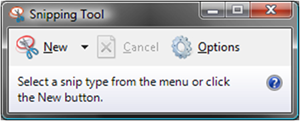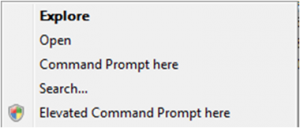Vista Tip 9: Important Keyboard Shortcuts
Read more0Vista Tip 8: Create Screen Shots with the Snipping Tool
Read moreVista brings a quite nice program called Snipping Tool for creating screen shots.
You can choose between Free-form, Rectangular, Window and Free-form snips. The screen shots can then be saved as gif, jpg, png, mht or can be copied to the clipboard.
Hint: If you can’t find the Snipping Tool, just go to the Control Panel, search for Turn Windows features on or off and select Tablet PC Optional Components in the shown dialog.
Vista Tip 7: Disable UAC (User Account Control)
Read moreDisabling UAC is really not recommended and I strongly advise against it!
Some users find it annoying to get the UAC elevation prompt, every time a program asks for administrator rights. You can disable UAC, so every program is automatically started with administrator rights (of course, the user has to be in the administrators group anyway).
Just go to Start -> Control Panel -> User Accounts and Family Safety -> User Accounts -> Turn User Account Control on or off and uncheck the CheckBox.
Vista Tip 6: No Elevation Prompt for Standard Users
Read moreTalking about administrator rights and elevation prompts: If you are a standard user, it can be annoying to get the UAP User Account Protection) prompt every time a program likes to start with administrator rights.
- The screen doesn’t get shaded anymore
- The elevation prompt doesn’t pop up
The following steps are necessary:
- Open Local Security Policy (secpol.msc)
- Under Security Settings -> Security Options open the entry User Account Control: Behavior of the elevation prompt for standard users
- Change the value from Prompt for credentials to Automatically deny elevation requests
Of course, those programs cannot be started anymore for standard users 😉
Vista Tip 5: Elevated Command Prompt Here
Read moreStarting an elevated command prompt (meaning a command prompt with administrator rights) isn’t supported in Vista by default, but can activate this feature using a simple REG-file.
You can get the REG-file at http://www.randyrants.com/2007/02/vista_tip_eleva.html