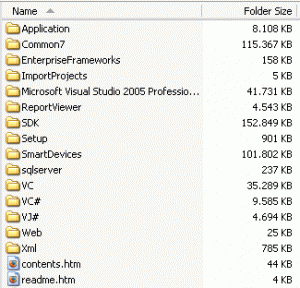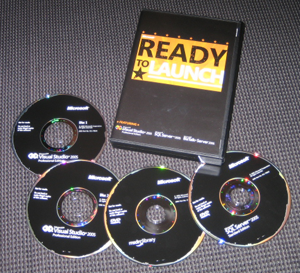(They Call It) Madness … I Call It Gladness
Read moreAfter a great song from a great Ska-Band, I’d like to throw in the first post in the gadgets section.
I just received this beauty:
Isn’t she/it/whatever “cute” 🙂
Now coding is even more fun. I spare you with writing a review, which others did already. I just say, that this thing is AWESOME (especially for the current price).
Here’s some key data:
- Panel size: 24″ TFT
- Native resolution: 1920 x 1200
- Pixel size [mm]: 0.274
- Visible screen size/diagonal [mm]: 518.4 x 324.9 / 611
If you’d like some more information you may take a look at a review at prad.de, or take a look at the Dell-Website.
0X-Ray some websites
Read moreStuart Robertson has published a very neat Firefox Extension named X-Ray, which displays HTML-tags directly on a webpage. Just load a webpage, right-click on it and select “X-Ray”.
It’s currently Version 0.5 and only some HTML-tags are supported, but expect more to come.
.NET User Group Bonn has opened it’s doors
Read moreWell, this is mainly a post for the german speaking .NET community, but I don’t want to withhold it from you 😉
As Roland already posted: The .NET User Group for the area Köln/Bonn (Germany) has opened it’s doors. At the moment there are only three members (Roland, Albert and I), but we hope this won’t be for long.
If you would like to meet some .NET devs “live and in color” and talk about .NET related topics, you may take a look at the bonn-to-code.net website.
We really hope to see you soon!
Folder Size – show the size of a folder directly in Windows Explorer
Read moreWhen browsing through your harddrive using Windows Explorer, you normally see the size of files in the “Size” column of the left pane.
Wouldn’t it be nice, if you could also see the size of the folders? Well, you actually can! Just go to http://foldersize.sourceforge.net/ and download a pretty neat Windows Explorer extension.
It simply adds a new column named “Folder Size“, which you can add by right-clicking on the column header and selecting the “Folder Size” column. You can then remove the redundant “Size” column.
If you need more help on how to add the column, just take a look at the configuration demo (Flash needed).
3…2…1…lift-off!
By Jens in Development onRead moreNow how great is that? I just went to “Ready to Rock”, a community launch of Visual Studio 2005, SQL Server 2005 und BizTalk Server 2006 in Neuss/Germany.
Two local user groups of the INETA (International .NET Association) had some stuff to tell about new security features, Smart Clients, new things in Visual Studio 2005, etc.
There also was a lottery where they gave away some neat prices. I won a “Ready to Launch” package including
- Visual Studio 2005 PRO
- SQL Server 2005 Standard
- MSDN library
This is so awesome! Now that I’m fully armed, be aware for some coding stuff to come 😉