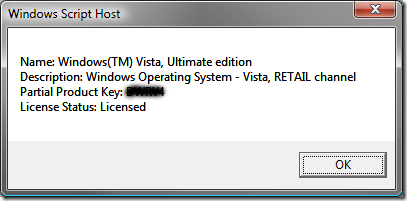The state of the activation can be checked using a small VB script, which comes with Vista.
Just enter slmgr.vbs -dli in the search box of the start menu, or in a command line (no admin rights required) and after a short waiting time, you get the following dialog:
Tip: Another great thing about this dialog is the Partial Product Key display. If you got more than one Vista license, you can quickly find out which license is installed on which PC.