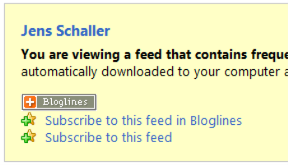In the dawning of IE7 there has to be some serious enhancing and tweaking to be done, right?
Inline Search For Internet Explorer
After completely migrating from Firefox to IE7, I immediately missed Firefox’s inline search feature. Why didn’t Microsoft think of that? Luckily there is http://www.ieaddons.com/, a site hosting Add-Ons for Internet Explorer 7. Guess what? There is an Add-On providing Inline Search For Internet Explorer which works like a charm!
Just use Ctrl-F as usual, but instead of the normal IE search popup you get a search box at the bottom left of the browser window. Hitting F4 let’s you navigate through all locations matching the entered search text. Shift+F4 does the same in upward direction.
Bloglines Browser Plug-In
Did I mention that I really love Bloglines? There is an Bloglines Browser Plug-In for subscribing RSS feeds with one click and add them to your Bloglines account.
It integrates into the feed view of IE7: When visiting a website with an news feed attached, the feed button is highlighted and active.
Click on it and you’ll see a preview of the feed content. In addition to the “Subscribe to this feed” link there is now a link “Subscribe to this feed in Bloglines”.