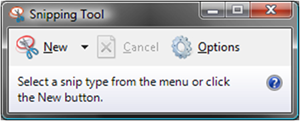Vista brings a quite nice program called Snipping Tool for creating screen shots.
You can choose between Free-form, Rectangular, Window and Free-form snips. The screen shots can then be saved as gif, jpg, png, mht or can be copied to the clipboard.
Hint: If you can’t find the Snipping Tool, just go to the Control Panel, search for Turn Windows features on or off and select Tablet PC Optional Components in the shown dialog.