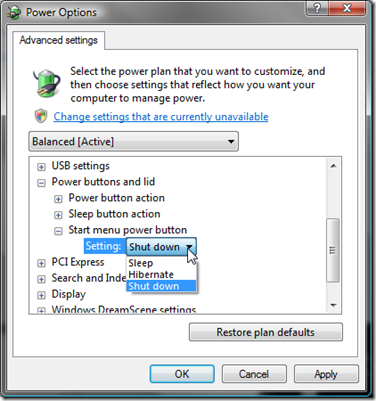Microsoft seems to think that never ever anyone shuts down their Vista computers.
When pressing the red shut down button in the start menu, Vista goes to sleep instead of really shutting down. This behavior can be changed in the depths of the system :
- Press Start
- Enter power (which searches for something containing the word power)
- Select Power Options
- Click on Change plan settings underneath the active power plan
- Click on Change advanced power settings
- Expand Power buttons and lid -> Start menu power button
- Select Shut down in the drop down list