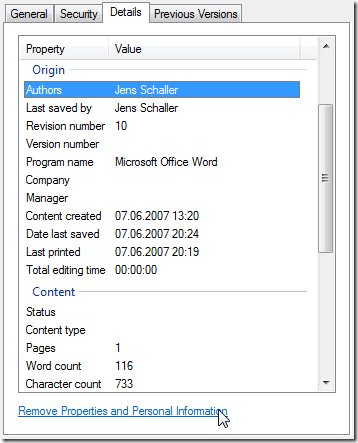The meta data of files sometimes contains sensible information, which should be removed before e-mailing the file for example.
Vista now has the built-in functionality to remove this meta data. Just open the context menu of a file and go to the Details tab. To remove the meta data, click on the Remove Properties and Personal Information link at the bottom.