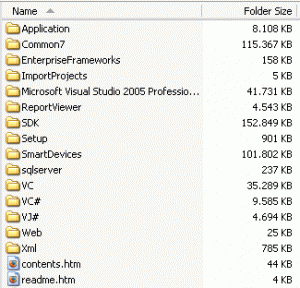When browsing through your harddrive using Windows Explorer, you normally see the size of files in the “Size” column of the left pane.
Wouldn’t it be nice, if you could also see the size of the folders? Well, you actually can! Just go to http://foldersize.sourceforge.net/ and download a pretty neat Windows Explorer extension.
It simply adds a new column named “Folder Size“, which you can add by right-clicking on the column header and selecting the “Folder Size” column. You can then remove the redundant “Size” column.
If you need more help on how to add the column, just take a look at the configuration demo (Flash needed).